12
Output custom data to email / webhooks as JSON or CSV
- Open
- Subscribe
|
|
Eugene Cheah |
Would be useful if there's a way to output custom data from the tests and pipe it into email / webhooks for further processing, typically for an RPA use case.
Perhaps we can define an output function or a global javascript object for putting the output data, which will then be part of the test report when the test completes.
It would also be benefitial if there's a way to specify whether we want the output data to be formatted as JSON (default) or CSV. CSV would be particularly useful for RPA use cases (e.g. uploading CSV data into another system).
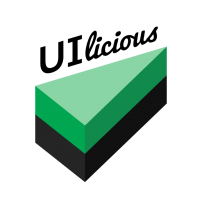

Activity Newest / Oldest
Andrey Kholkin
Webhooks with test results would be epic and an option to run the CLI in async (meaning as soon uilicious receives the request will return "test started")
Geo E
This would be a great addition.
Having a csv report updated (with url's, direct links to images etc) for any other software to work on - or even to load it in another parallel uilicious project - would be the cherry on top for me!
Hoping you prioritise this :)
Shi Ling
I didn't get this immediately, and had to read this a few times. Please describe more conceptually how this should work.
Is it something like this in the test script:
```
TEST.output = {} // a global output object
I.goTo("mystore.com")
var numProducts = I.count(".products")
TEST.output.numProducts = numProducts
```
And then in the json output of the test report
```
{
"_oid": ""
"status" : "success", // the result of the test
"output": { // your output value
"numProducts" : 13
},
... //
}
```
I think the same notification behavior used for jobs should be reused, instead of implementing another notification behavior. This should simply be part of the report (as a attachment to the email report, or additional info in a webhook message)
Eugene Cheah
This could be a potential solution along these lines - the key goal, is to get some data out, that is easily passed to the "next chain" - be it via webhooks, or CLI
Jens Wolff
AWESOME idea! +1