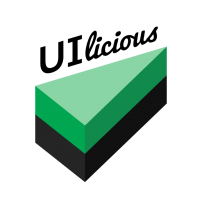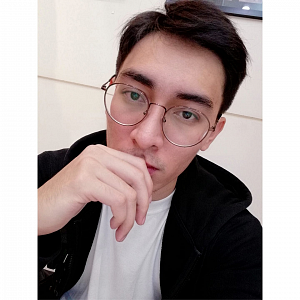AI Test Authoring
- New
- Muzdaheer Amil
- on 23-03-2023
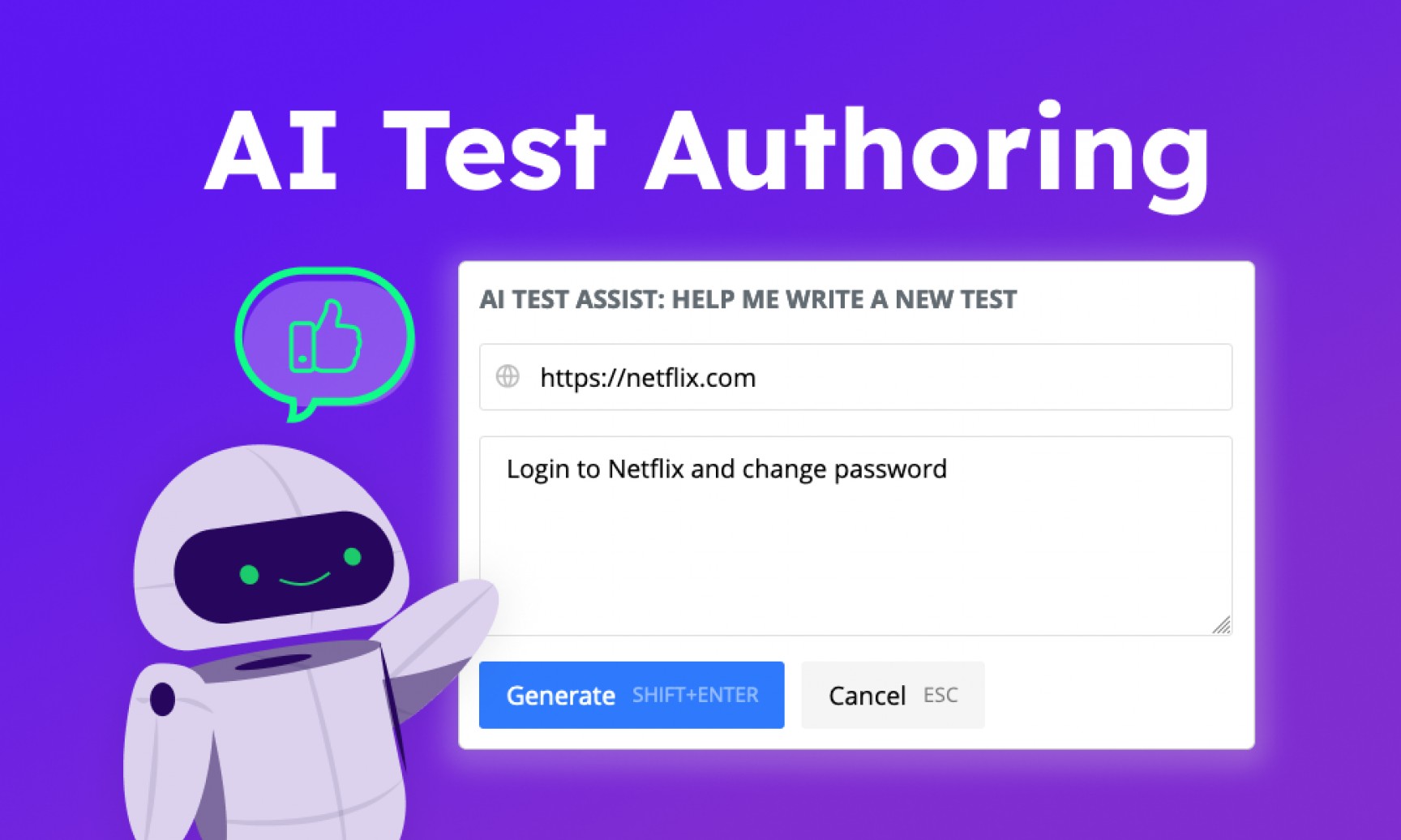 Hello Everyone! We're very happy to announce our TAMI (Test Authoring Machine Intelligence) has now landed in UIlicious Studio. TAMI is an AI assistant that can help you write, extend, refactor tests, and save you tremendous time in designing test scenarios and writing the test script. Write, extend, and refactor tests with AITAMI is now live on the UIlicious Studio. To start using it, open a test file, and press F2 within the editor to activate the AI assistant.  You can ask the AI assistant to help you write a new test. Simply describe a simple prompt, such as "Login to Netflix, and change password". The AI assistant will imagine what are the steps to execute for the scenario and generate the test script for you. Here are more things you can try with the AI Assistant:
We'd love to hear your feedback. Join the conversation on Discord, or Twitter. Check out our product roadmap on Upvoty, and feel free to upvote, comment, and submit feature requests. |
Create Additional Workspace
- New
- Muzdaheer Amil
- on 16-01-2023
With the recent release; you can now create additional workspace(s) in your personal space to better organize your projects.
- To create a new workspace, simply click on the ‘Add workspace’ button in the left Workspaces sidebar.
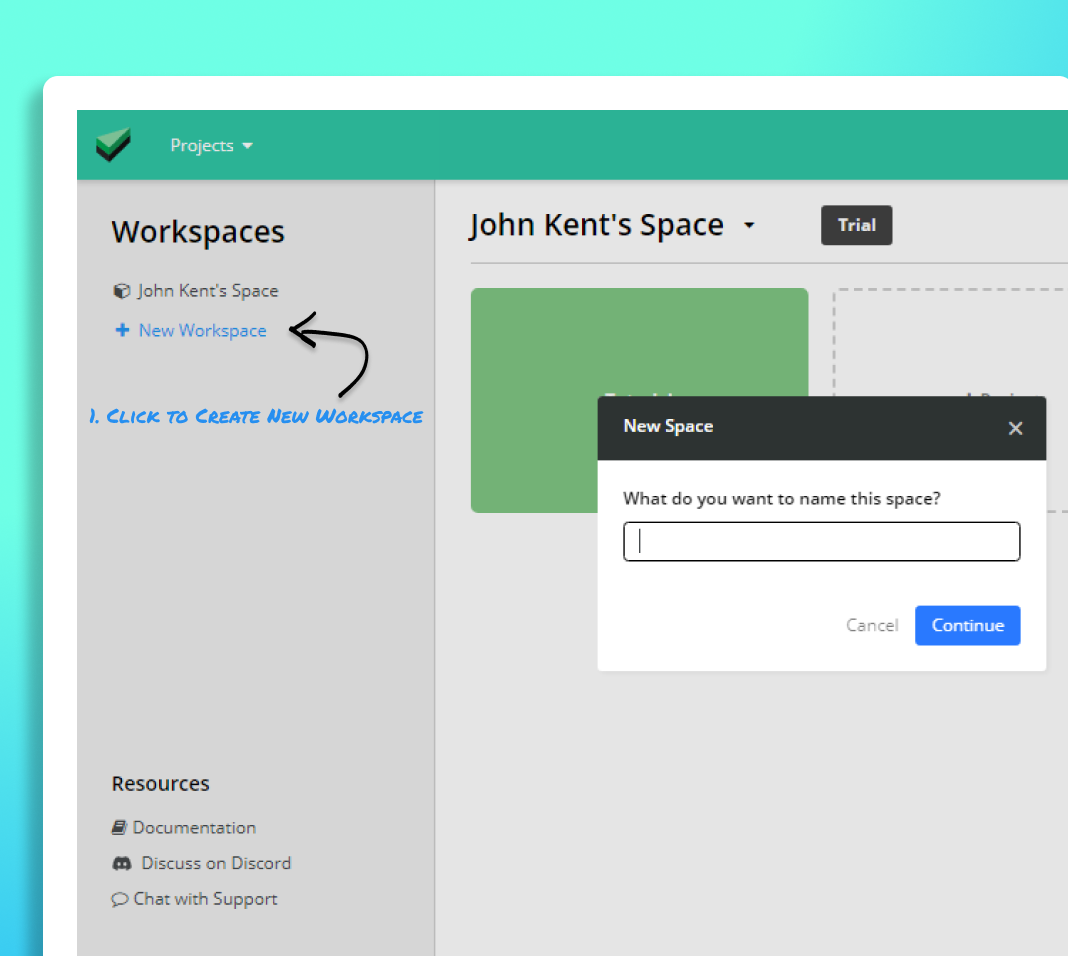
For more details about this release you can check our Public Release Notes
💭 UIlicious for Teams: Annotate screenshots and comment on issues!
- New
- Muzdaheer Amil
- on 06-10-2022

Hello everyone!
We've just released a new feature: UIlicious for Teams 🙌
Communicate issues with your team clearly with the new Test Report Annotations feature. You can now draw on a screenshot and write comments to point out issues to your team members.
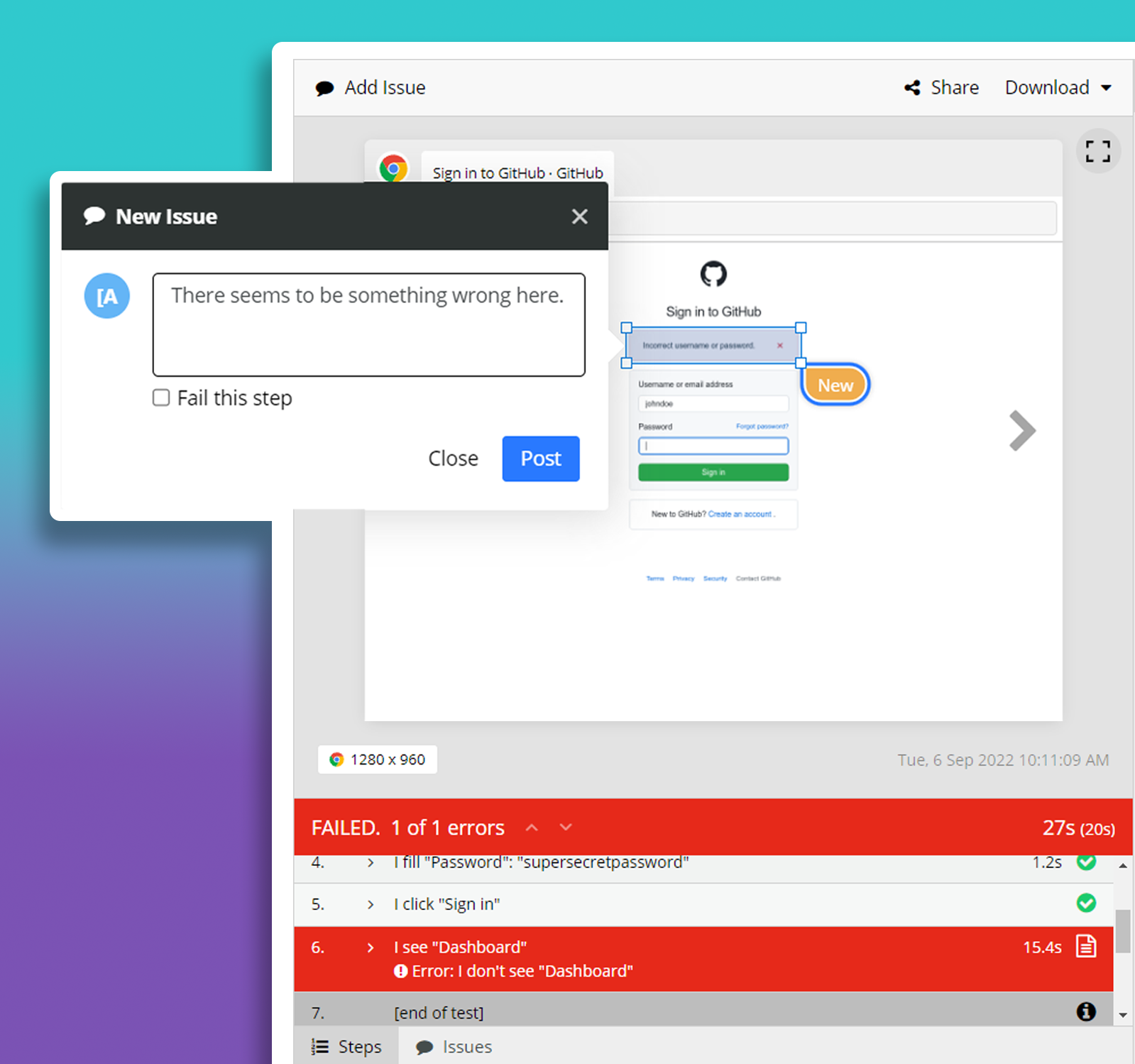
Yay, no more pointing and gesturing and screens!
Learn more in our blog post.
Run Selenium WebDriver tests on UIlicious 🔌
- Muzdaheer Amil
- on 15-09-2022

Hey,
We've just released a new feature: Connect to UIlicious Grid 🎉
This means you can run not only UIlicious tests, but also Selenium and any WebDriver based tests remotely on the UIlicious Grid. 🔌
Head over to ⚙️ Project Settings > Connect to Webdriver to get the information you need to connect to the grid.

Learn more in our blog post!
🎨 Customize UIlicious test reports with your brand
- Muzdaheer Amil
- on 08-09-2022

Hello Everyone!
We've just released a new feature; Custom Branding!🎉
This means you can now proudly show off your company’s brand in your PDF Test reports!

Available now to all Business plans. Read our blog to learn more! 🎊